🤖How I automated a process at work using Excel VBA
- Published on
- • 4 min read
- Authors
- Name
- Kien
Disclaimer: I do not reveal any sensitive and confidential material that is tied to my employer. My post is about my experience with Visual Basic and how I used it to solve a problem. It is for educational and informational purposes only.
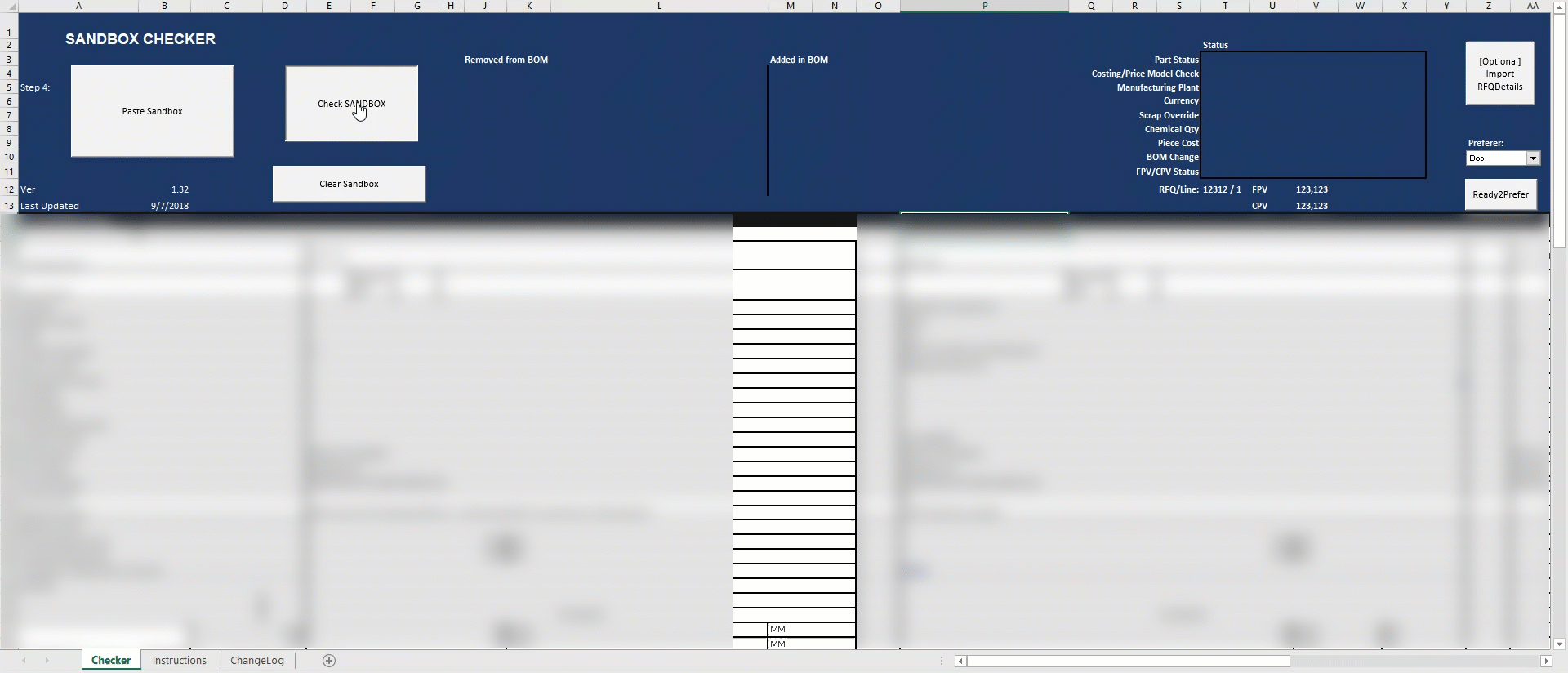
As part of my job, I cost out the Bill of Materials (BOM) from OEMs by reviewing 3D data and using a Product Life Management (PLM) system. When I finish building the BOM in the PLM system, I send it to my technical manager to check.
Problem
The PLM system fails to do preliminary checks; it only knows how to hold data. No prompts are shown when there are errors and the user interface is very hard on the eyes for spot checking.
When I saw my technical manager use a ruler to guide his eyes on the monitor to check horizontal lines to compare the old and new BOM, I automatically thought there has to be a more efficient method.
I had my fair share of making errors when I first started work. As I was learning the job, my work would have to be sent back to fix because I missed small details as a novice. I eventually started brainstorm on how to fix this part of the issue when battling with my PLM system.
My solution was to externally export the data to Excel, then it would be in my playground and I’ll be free to do whatever I want to it.
Solution
I took the idea home and built the macros from Excel using online resources. My previous experience in Python and Dr.Racket helped me transition to VB. All I did was Google the functions I needed and how Excel and VB worked together.
I’ve posted the my main code here. Again all of these are Excel cell references and have no connection to any sensitive data by my employer. It shows how I referenced certain cells and how I used it to compare data. The main functions and features that were implemented:
-
Using for loops to check every BOM data in every cell in Excel by going through its data
-
If-else to execute functions in VBA
-
Create buttons in Excel to execute my functions and create friendly UI
-
How to compare cells with their data types
-
How to colour code excel lines to trigger a visual cue and show the user that there is an error
-
Show a pop up dialog to let user know tasks have been completed and allow them to interact with the dialog
-
Automatically send emails to my technical manager to let him know its ready
It took me about 2 hours to create a working Excel software. I learned to refactor the code to make them easier to read. I separated functions and called them separately.
I learned how to store the code in the Excel modules, this separates the code from the actual worksheet themselves so that they are publicly stored and prevent any issues workbook transfers to teammates.
When doing many quotes, we get tired and eventually under perform from time to time. However, computers never get tired, they’re just machines that execute lines of codes without any questions. I found that to be extremely powerful. Not only has this streamlined my work, but it also gives me 100% confidence that I won’t find any trivial issues.
I've also been improving many different business units with Excel by using VLOOKUPs, nested IF statements and TRIM functions to find specific words and recording macros to do repetitive tasks. I've found ways for other business units to automate their spreadsheets.
I made feasibility request by having Excel automatically send emails to the appropriate person and even have Excel files save with a name that is a standard format to our company. Reducing the number of repetitive typing saves a lot of wasted time.
All of my improvements have been submitted in our system as Kaizens which is the Japanese word for continous improvement. They refer to activities or ideas that continuously improve all functions and is used heavily in the Toyota Production System and many other lean manufacturers.
As my co-worker said, where there are inefficiencies, there are opportunities. There are always ways to improve existing processes and those are challenges I like to take.